Google Site Kit: Installing and Seting Up in WordPress
What Is Google Site Kit?
Site Kit is a wordpress plugin developed by Google. With This plugin We can get data from Google Analytics, Search Console, Adsence, Page Speed Insights.
To install this plugin in wordpress we must have wordpress version of 5.2 or above. And site php version should be 7.4 or higher. It has 4 Million Plus Active Installations as per wordpress data. It is rated as 4 star based on 863 ratings.
Installing Site Kit In WordPress
To install Site Kit login to your wordpress site with your login and navigaate to Plugins >> Add New Plugin. In the search bar search Site Kit by Google click install and activate the plugin
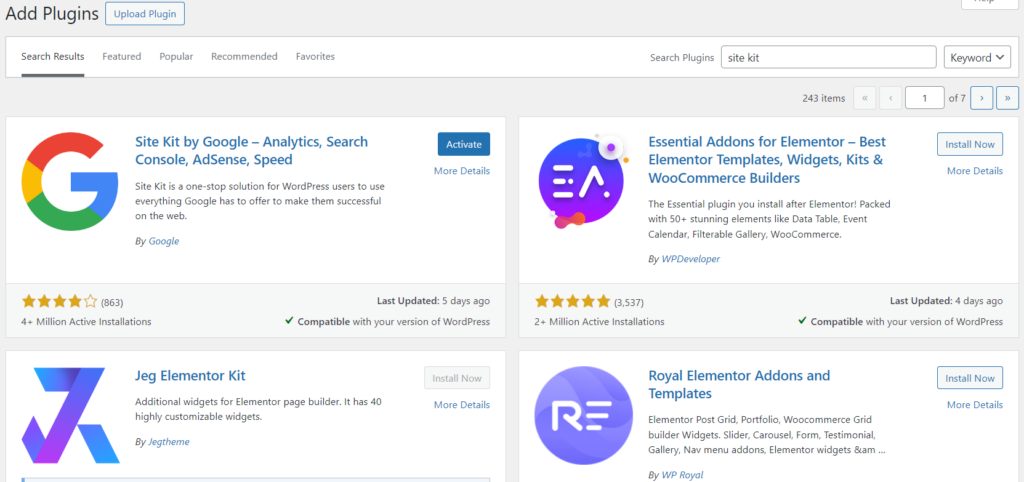
Setting Up Google Site Kit After Installation
After Installing Site Kit click Activate and you will redirect to the site kit home page then click signin with google.
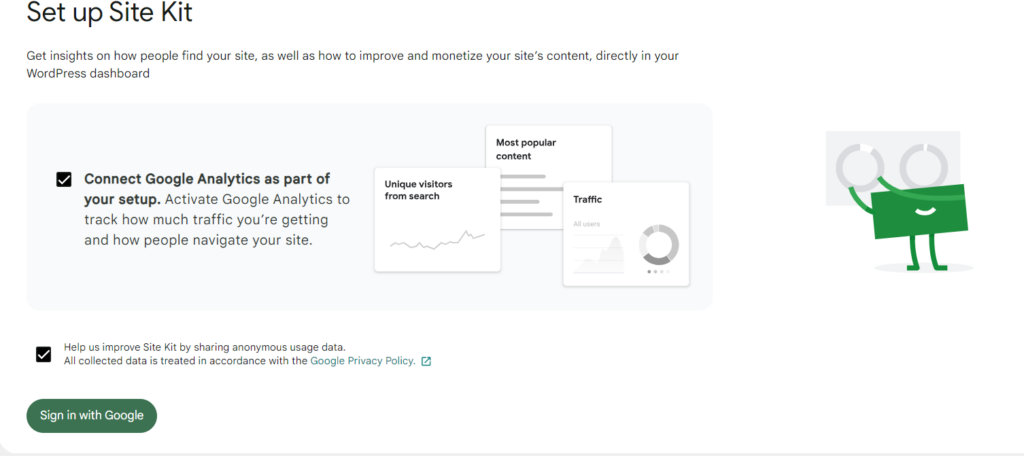
Select your primiry google account which you used for analytics and search console and adsence. Site kit will ask the 7 permissions to get the data from your accounts. Grant the access for the services.
Then it will be redirected to the verification page click verify to verify your site
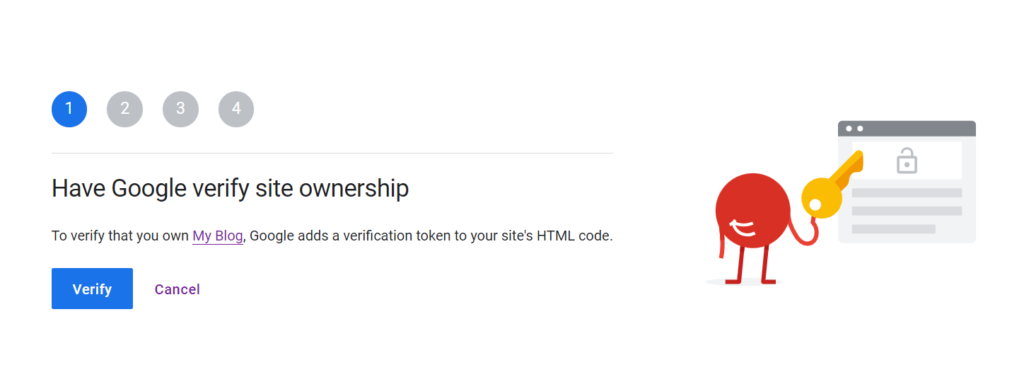
The first step to verify your ownership of the site second step to Access your google account. Next two steps to get access for the Google Analytics and Google search console. Give acces to the site kit to get data from the that accounts.
After giveing permissions you will be redirected to site kit dashboard. There you can check the search console data, Google analytics data and page speed details.
With the steps we have done above search console and PageSpeed Insights will be automatically. But we have to set the analytics and adsence and google ads. Lets see how to set up analytics
Settingup Google Analytics in Google Site Kit
To set up analytics go to the setting tab in the Google Site Kit select analytics and click on complete set up for analytics
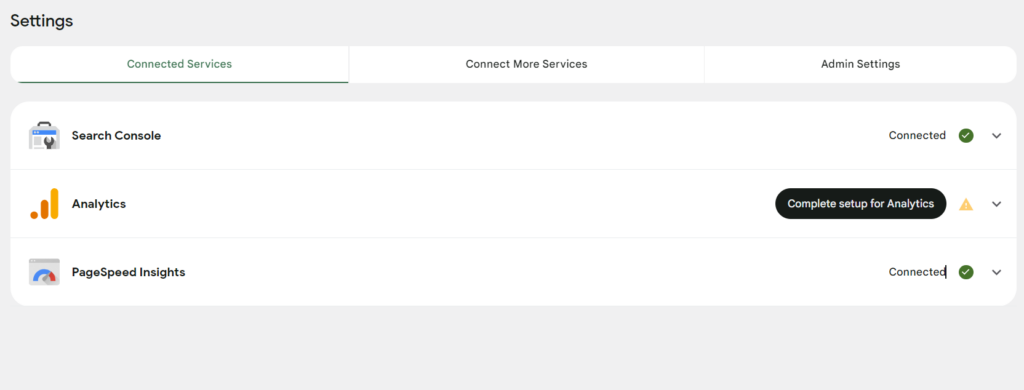
In the next tab you will be asked to enter Account Name, Property Name and Stream Data give that details based on the you site name and select country and timezone and click on create account
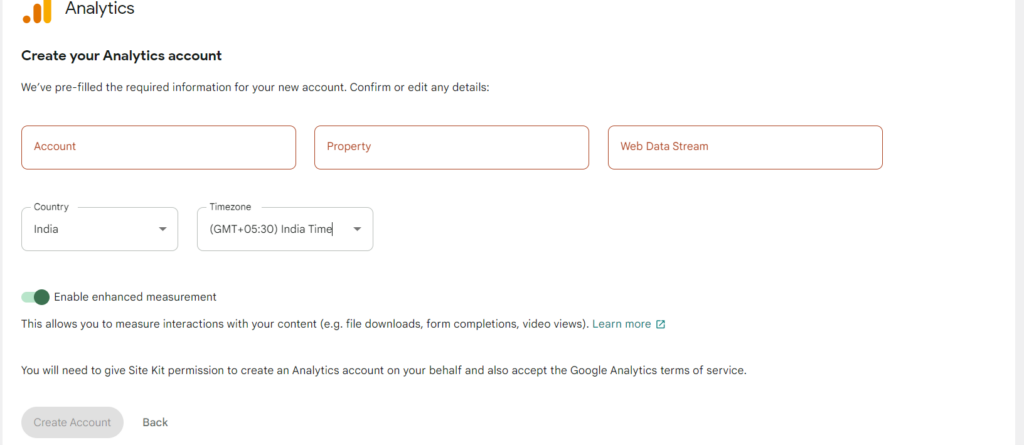
Next you have to login with your gamil account and give permission to the services it is asking. The permission it is taking to collect data from analytics. Next you will be redirected to the site kit dashboard where you can check the all data.
Connecting Adsence with Site Kit
Now lets connect the google adsence with the google site kit. To conncet site kit go to setting of the site kit and click on conncet more services. after clicking select adsence and click on set up adsence.
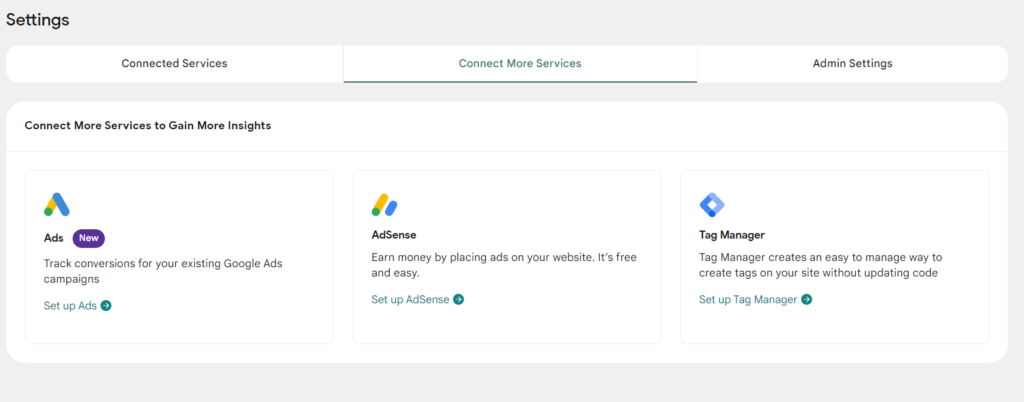
After clicking on the conncet adsence you will be redirected to signin page of the google. Next it will ask conformation to conform tjhat account to signin to adsence. After conforming account give the necessery permission it will ask to get data from the google adsence. Give access to that services gogle asking for persmision. After giving access click conform. Next you will be redirected to this page where you will be notified that you have conneccted adsence sucessfully. if the site is added in adsence you check the earnings in the dashboard. If the adsence is not connected then click on add site to adsence and add the site in adsence.
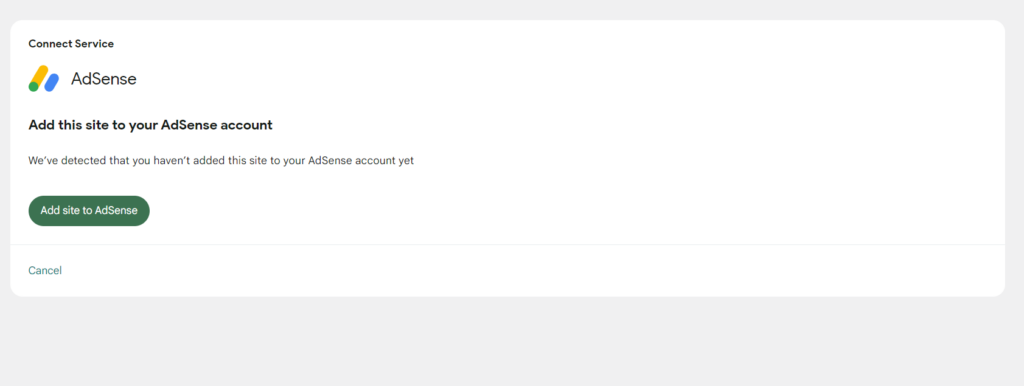
After connecting the adsence you can check the earnings in the site kit dashboard.
Checking Individual Post/Page data in Google Site Kit
To view Individual post data you have to login in wordpress and open the post in the same broswer and you will see a header in the site top. Click on site kit there you can see the quick data of the post data. You will have a option to check the data more detailly. Click on the more details you will see the details reports of the particular post.